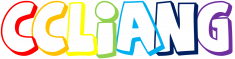一、JWT身分驗證(15min+15min練習):
- JWT簡介:https://yami.io/jwt/
- Bearer-Token簡介:https://blog.yorkxin.org/2013/09/30/oauth2-6-bearer-token.html
- Postman軟體:https://www.getpostman.com/downloads/
- 使用JWT:https://hackmd.io/@8irD0FCGSQqckvMnLpAmzw/SkqRnxqIM
二、Laravel API(15min+45min練習):
- 與Web差異:不需要View,複製並微調Controller、建立API版的Router、加上JWT身分驗證。
- 建立API:https://hackmd.io/@8irD0FCGSQqckvMnLpAmzw/Hk8QeMNLz
三、作業:將課堂練習完成。
四、課程影片(片長:00:28:19)
五、其他應用(參考)
- 網頁編輯器:
- 自動寄送Mail:
- JS統計圖表:
- Line機器人:
- 網頁拖曳:
- Google Map API應用:
- 影音串流:
- 條碼: